Never miss a piece of homework again
The cross-platform homework planner app with homework sharing capabilities
Get Simpliplanscroll to read more
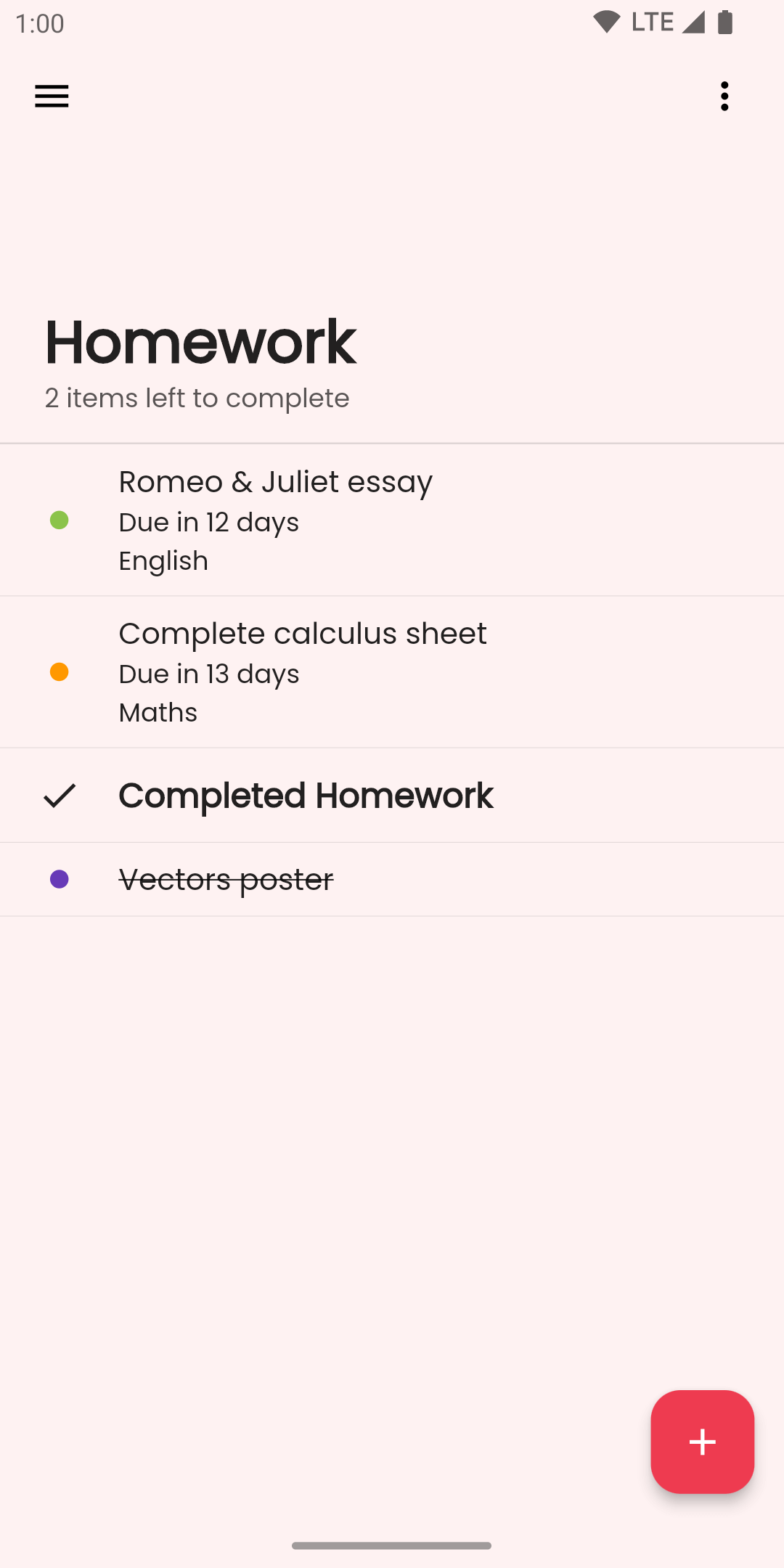
The cross-platform homework planner app with homework sharing capabilities
Get Simpliplanscroll to read more
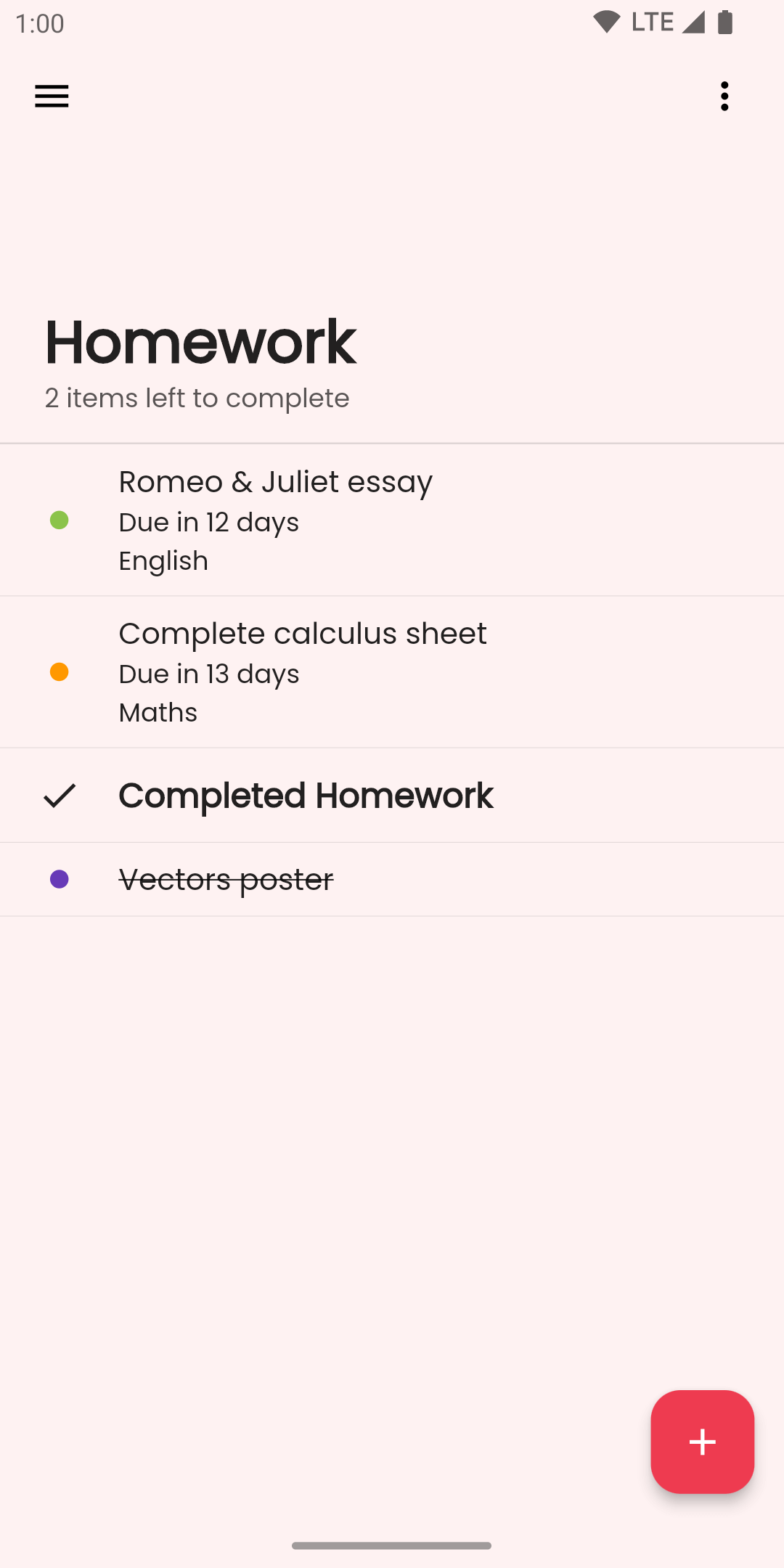
Using a physical planner is so last decade. With Simpliplan, you can access your homework from anywhere, anytime. Here's just a few ways digital is better:
It's at the heart of Simpliplan. Organise your homework into subjects and further categorise it with tags.
Create a group to get started. Invite your classmates, share some homework, and everyone can add it to their list.
Simpliplan is cross-platform. Add your homework on your phone, and manage it on your laptop. It's automatically synced to your account.
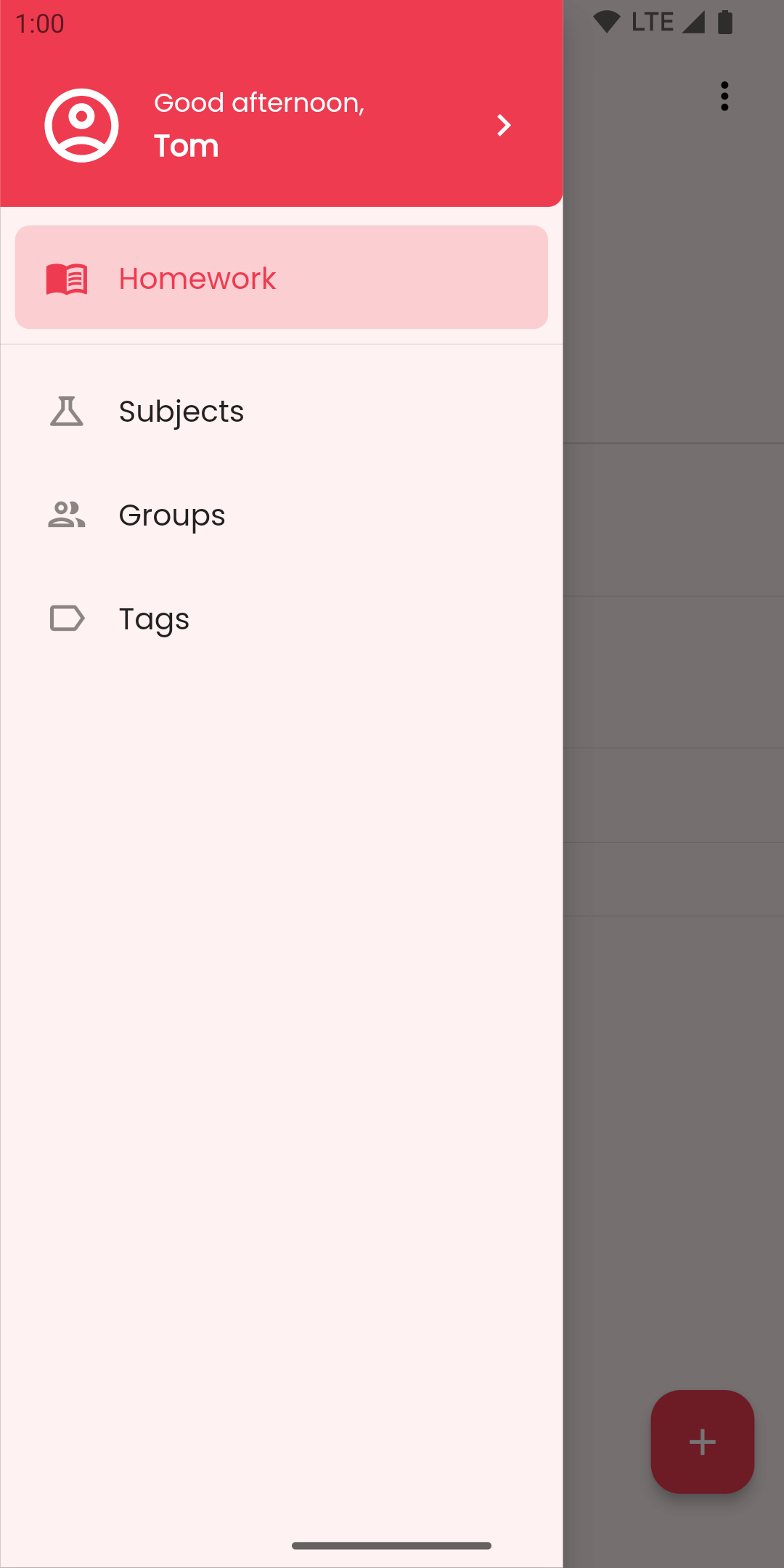
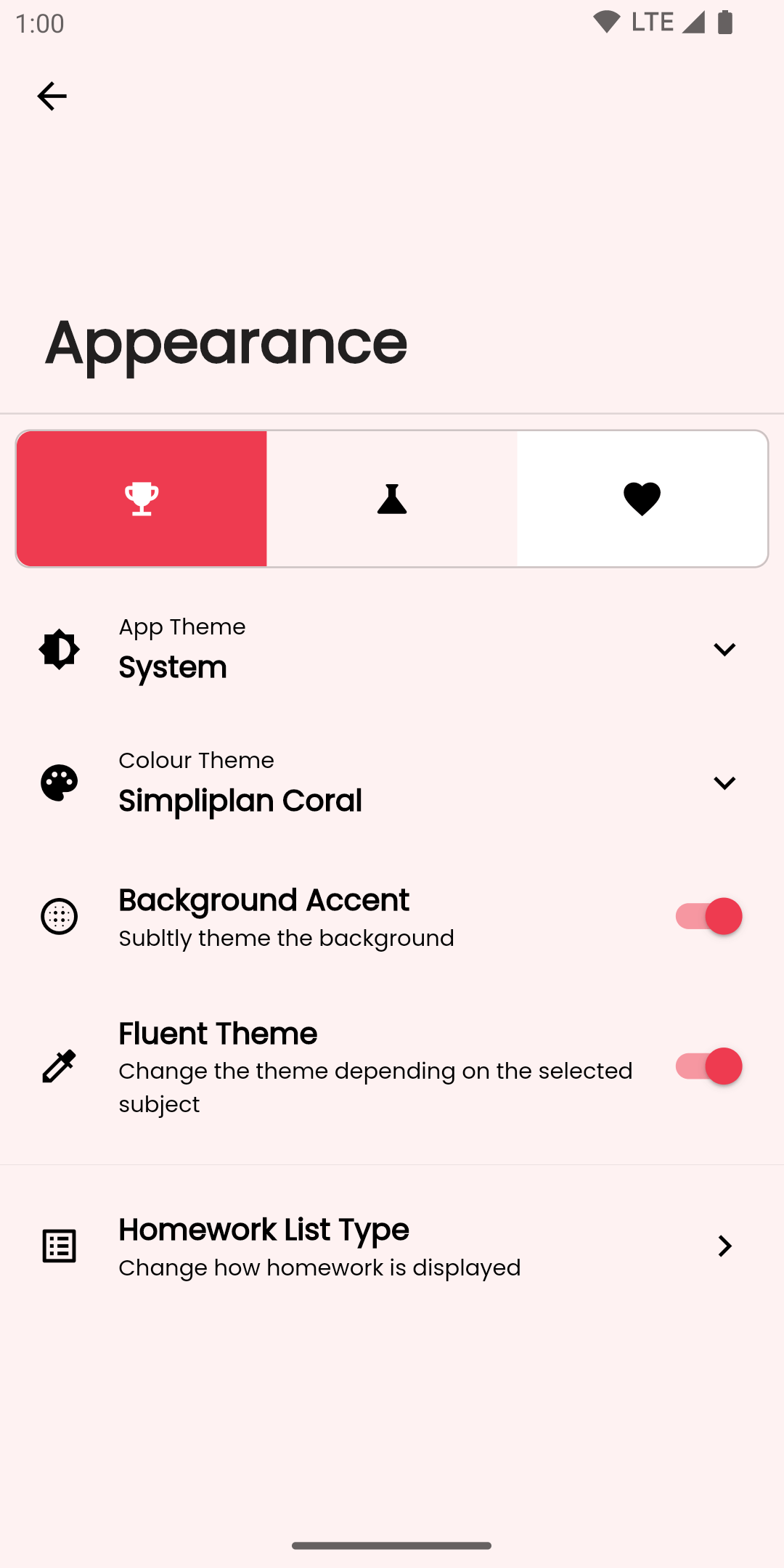
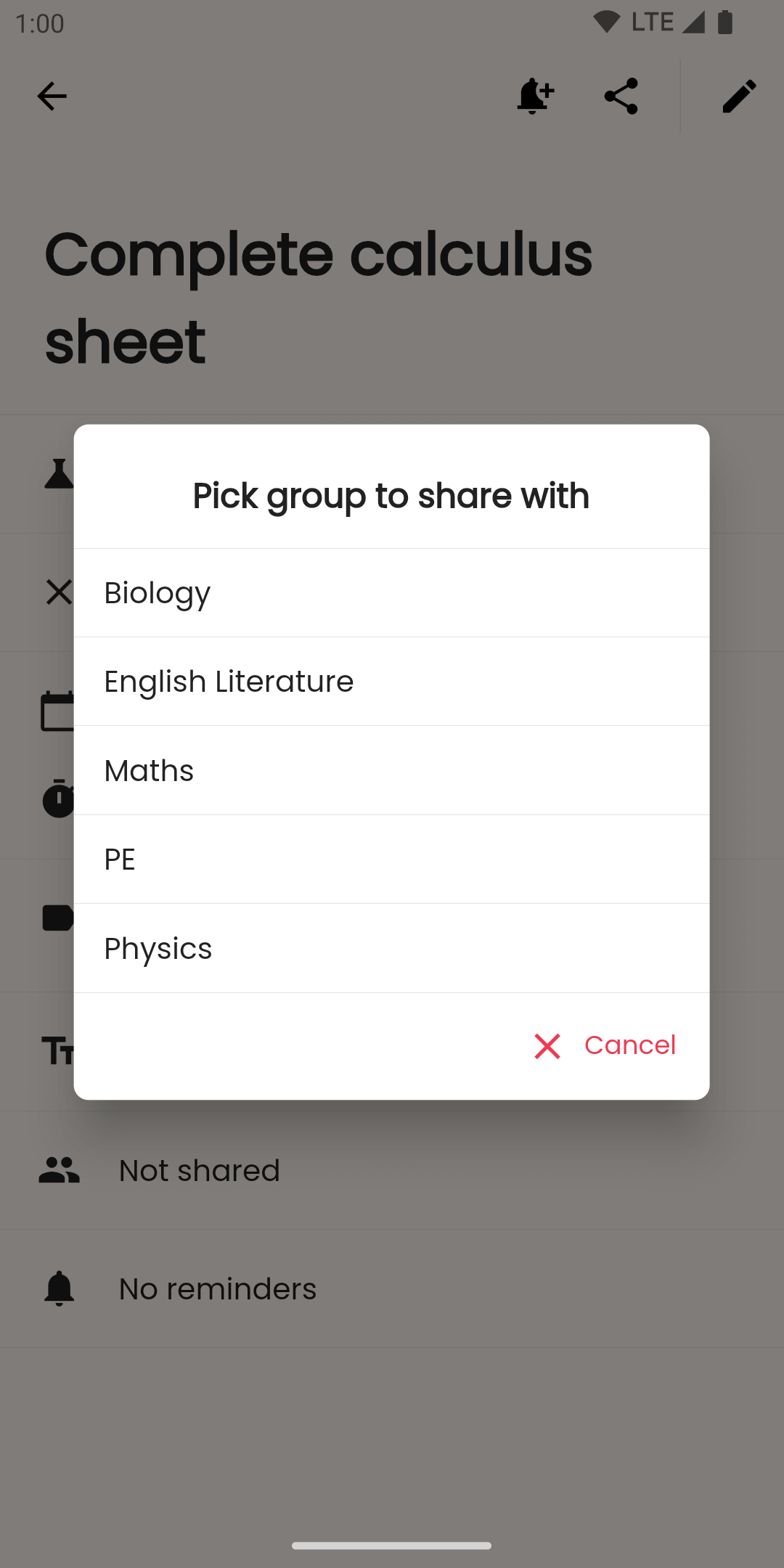
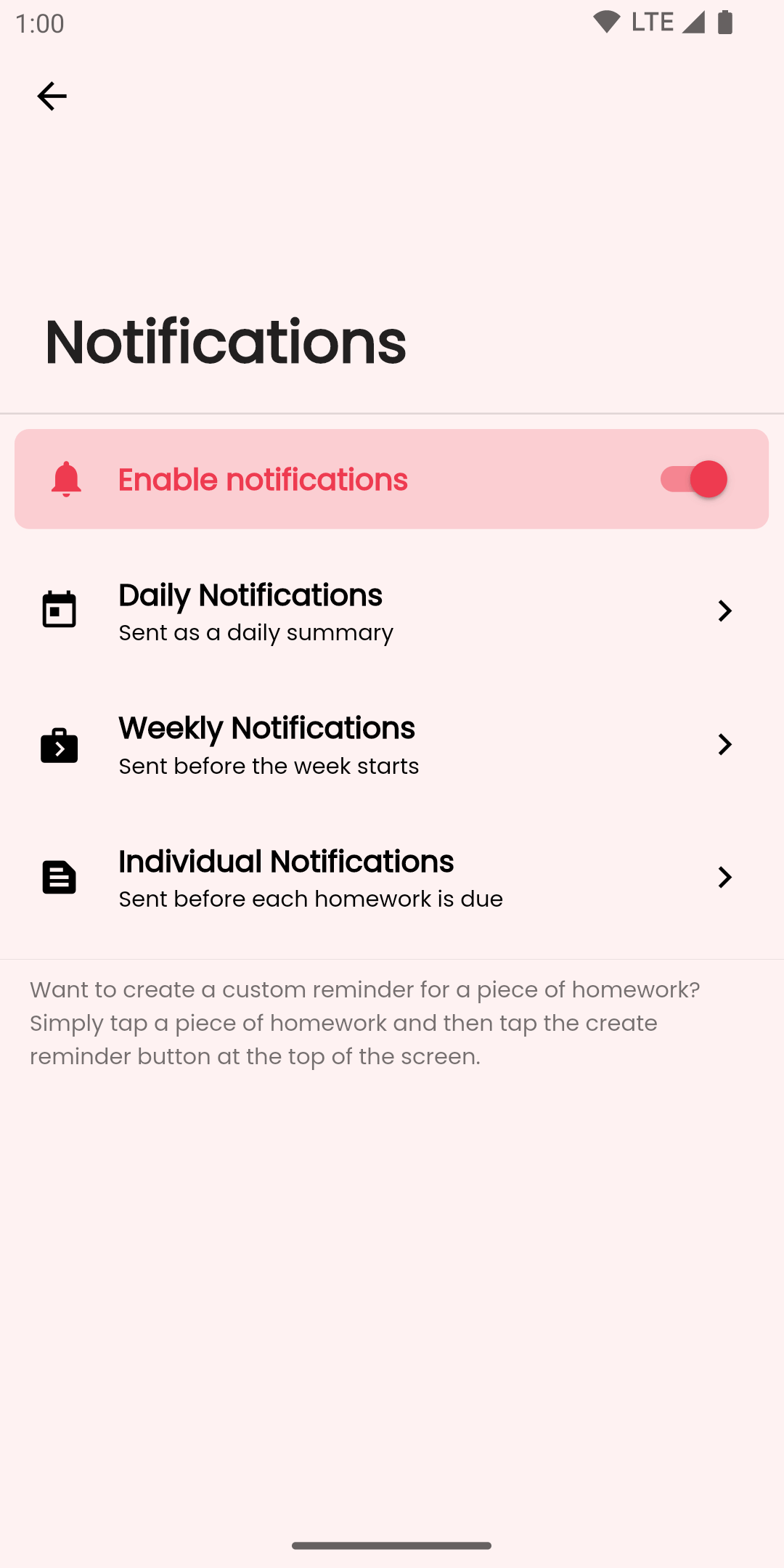
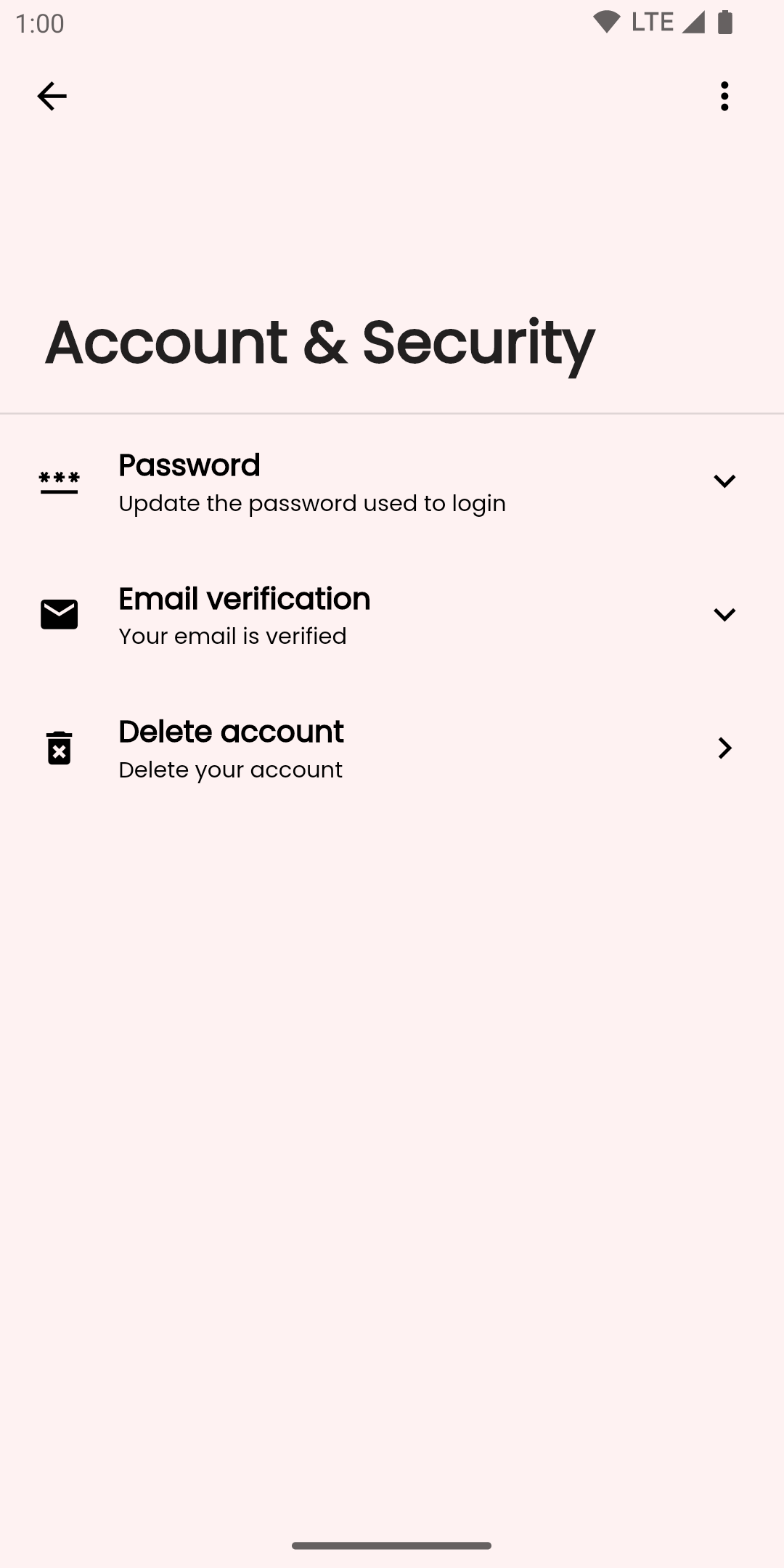
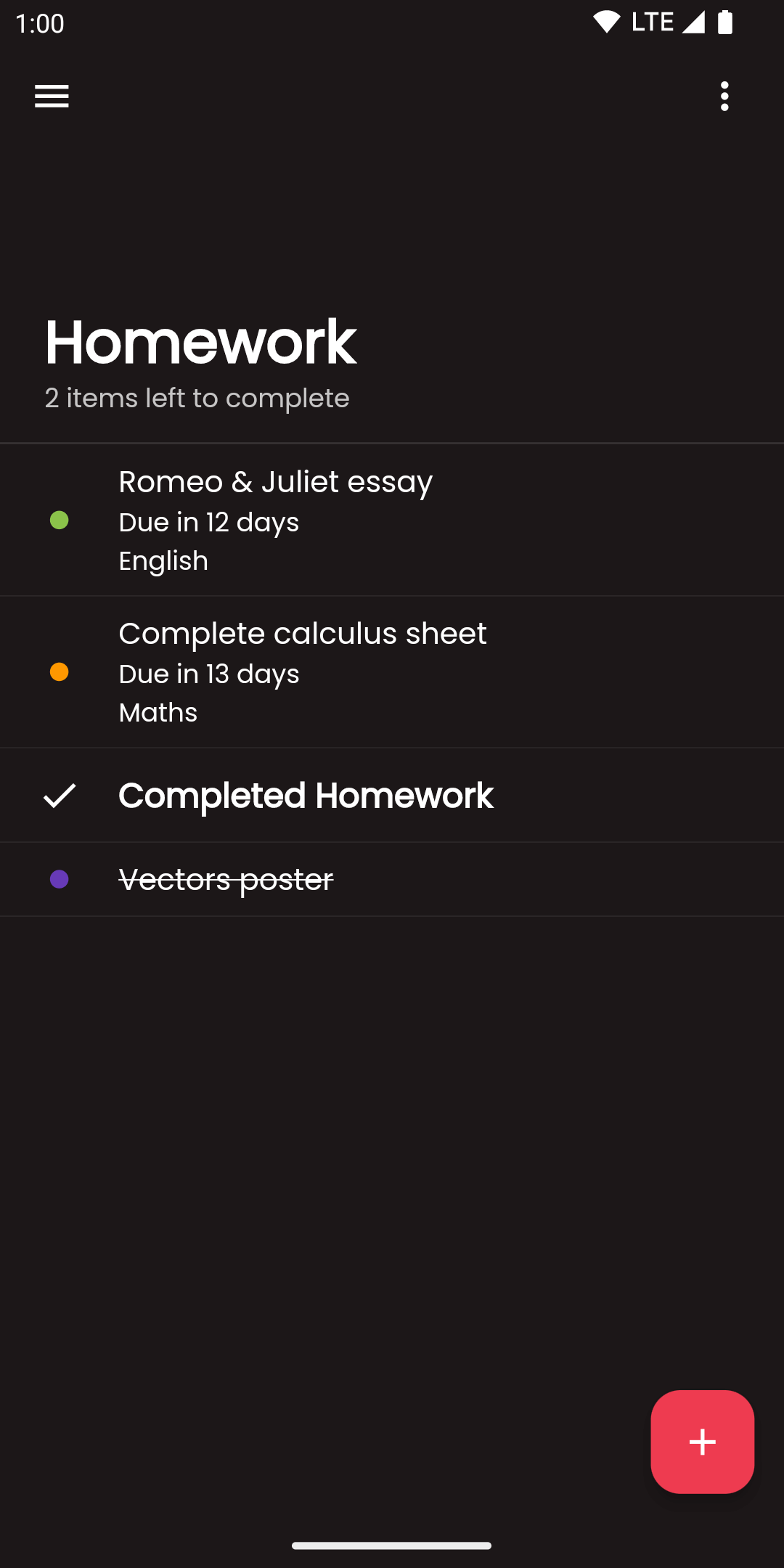
Simpliplan has been designed to be easy-to-use, modern and elegant. You'll feel at home with it in minutes.
There's several ways to display your homework, so you can choose what works best for you. Paired with the variety of colour themes and appearance options, you can customise Simpliplan however you like.
With Simpliplan, you can share homework with your classmates. When one person adds your homework, simply open the app and see it right there, ready for you to add to your list.
Simpliplan has a robust notification system. Get daily and weekly summaries, notifications for individual pieces of homework, and custom reminders! All are completely customisable; choose what works best for you.
* Notifications are only available for Simpliplan for Android.
All of your data is automatically synced to the cloud, so you don't have to worry about losing your homework. It's securely stored and encrypted, so your login details are completely safe.
Simpliplan is helping people stay organised. Here's what our users think.
An excellent app to help me remember my homework, far better than having to write it down in my planner every lesson.
Smart but simple. Easy-to-use and very helpful.
You're one step away from becoming more organised. Choose the edition that's right for you to get started.
Manage your homework with Simpliplan for Android. The full Simpliplan experience, including notifications.
Play StoreManage your homework from your iPhone, laptop, PC and more. This version is not compatible with notifications.
The web app can be installed to your home screen and used like a normal app. On Android, press Install when prompted. On iOS, tap the share button, then Add to Home Screen.
Web App